Is there anything worse than pouring your blood, sweat and tears into something you created, only to have it disappear?

Oh, well sure, there's THAT.
But I'm talking about non-life-threatening things.
More specifically, your manuscript. You know, that thing you've been slaving over in the hopes that someday the world will read? What would happen if it got deleted?
I'm sure there would be a fair amount of this.
But that's not going to get your book back, is it?
Trust me, it won't. And you'll just feel ashamed for, A. losing your work and, B. doing the ugly cry.
This actually happened to me with my last post on this blog. I posted it and everything was fine, then I went in to edit it and *poof* it was gone. Luckily I had a backup, and I can't stress how important it is to do the same with your work.
How? You might ask.
There are plenty of ways, but I'll list a couple that I know about.
When I told Jordan about my problem, she suggested something called Windows Live Writer. I haven't looked into it too much, but it looks like a good option.
But let's say your computer pulls one of these:

Your files are just gone forever, just like Sarah Jessica Parker, right? Not if you're smart.
The first option is the external hard drive. These are great and for like a hundred bucks you can get a 2 terabyte drive.
For those non-techspeak people, 1 terabyte will hold a couple million pages of text files. So grab one of those drives and you should be set for life, even if every book you write is longer than Ulysses.
Unless you accidentally knock the hard drive over.
A friend of mine in animation school had all his files on an external drive and he accidentally kicked it, and he totally did the Dawson cry.
So if you're going to get an external drive, I'd recommend a solid state one. They're more expensive, but also more durable.
But what if you're travelling when your computer spontaneously combusts and you don't have access to your external drive?
There are a number of online options for file backup. I've used MediaFire.com and Dropbox.com. You can get a free account with a couple gigs of storage space or pay some money and get a bigger storage limit. Be warned though. I just got an email from Mediafire saying they might delete some of my files because I hadn't accessed them recently. (It's probably been about a year) I'm not sure, but Dropbox may have a similar time limit.If you're accessing it regularly you should be fine.
But my favorite method is free, easy, and allows me to have access to my document wherever I have internet access. It's called....Gmail.
That's right. My email account. I actually wrote my first book, all 76,000 words of it, in an email that I saved in my drafts. That way I had easy access to it wherever I had internet, and it would have been very hard to delete.
I'm still a little paranoid about losing my work, so on my recent manuscript, which I wrote in Word, in addition to cutting and pasting the text into an email and saving it, I would periodically email the Word document to myself. Easy enough, right? That way my computer could get nuked and I wouldn't have lost a word of my work, because I could just download it from Gmail whenever I wanted. It ensures I don't lose my work, and it keeps my keyboard free from those bitter tears that might otherwise fall.
So that's what works for me. What about you?
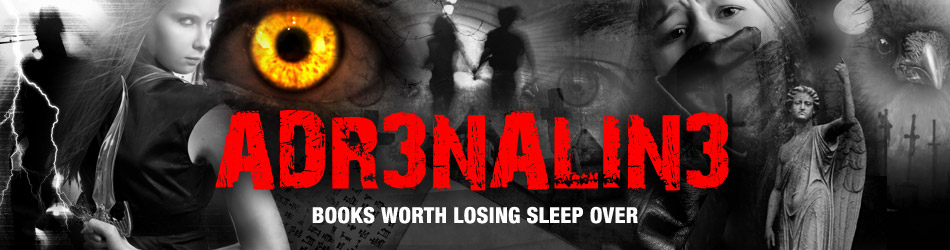
6 comments:
You've got some good solutions here, Dan. There's also CLOUD, which is like Dropbox. I email my word docs everyday. It is a NIGHTMARE to lose your work. Nice practical post.
True story: my youngest child came into my study one afternoon, saw that interesting green light--and pushed it.
All I can say is . . . she's lucky she's made it into college.
Jordan,
All those clouds out there are only good so long as the servers function. Given that Amazon's Cloud has crashed TWICE (the latest being that big storm when their backup generator failed to kick in) and I'm sure DROPBOX will eventually . . . flash drives. Backup hard drive. My hair is thin enough already without me tearing it out.
I actually back up my system hard drive & email my latest MS version to myself. I had a hard drive crash on me & my genius nephew recovered most of my files. Lesson learned. I don't like the idea of completely trusting a third party system for something as major as my years of files. Scary stuff.
Hey Dan. At my other blog, THE KILL ZONE, author Kathleen Pickering talks about identity theft & the security of CLOUD & DROP BOX files. It's a scary world.
Http://www.killzoneauthors.blogspot.com
Thanks Jordan! I hadn't heard of CLOUD, but I'll look into it as well. But I'm also hesitant about cloud-based systems. Like Ilsa said, if those servers go down you're just as out of luck. I really like the email method, but now I'm paranoid that somehow their servers will go down and I'll lose that stuff. Yikes.
Thanks for the link to Kathleen's post. That happened to my wife's grandpa too. Poor guy had a heck of a time getting everything back to normal. Sucks that people are so evil.
Post a Comment